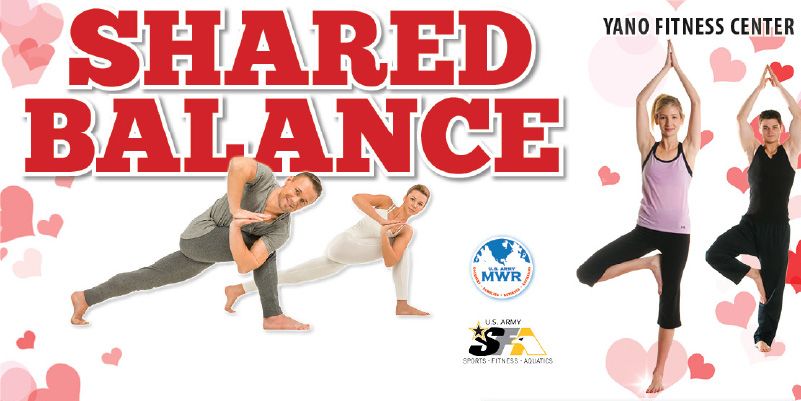- Find Your Library at: http://mylibraryus.armybiznet.com
- Click on the My Account tab
- Click on “Get a PIN” under “My Account”
- Enter your e-mail address when prompted for login
- Submit
- Check for an email with a link to set your PIN
- Windows-Based PC
- Macs
- Tablets and E-Book Reader ∙ iPods, iPhones, iPads
- Most Smart Phones
- Automotive Help
- Business
- Education
- Do-It-Yourself
- Genealogy
- Literature
- Military & Government
- Sciences & In World
The General Library Information System (GLIS) includes most Army MWR Libraries, as well as some Air Force and TRADOC libraries.
Register online to take advantage of a variety of resources and sites through GLIS. Download the General Library Information System pamphlet for more information.
How to Set Up Your Account
Note: You must first be registered at a GLIS library and have provided a unique e-mail address (no one else in the library system has it, such as a spouse or child). If you do not have a unique e-mail address, ask the library staff about our MWR Card option.
My Account Features
REQUEST & RENEW
Make requests for items and manage your requests online. If you go on vacation or TDY and are expecting a delivery, you can “freeze” the request until you return so you do not lose your request. Also, view your borrowed items to see when they need to be returned. If you haven’t quite finished, you may renew the item online if no one else has requested it or you have not reached your renewal limit.
UPDATE YOUR ACCOUNT
You can update the following information when you log into My Account: mailing address, deployed mailing address, telephone number and your email address for notices. You can also update your PIN. If your account is about to expire, call the library with your new DEROS date to ensure you can still use online services.
MY LISTS
Create a “wish list” to help manage the list of movies you want to see or books you want to read. You can also make a list to keep a bibliography for research or homework.
RATINGS & REVIEWS
Give your opinion and rate something! Tell others about a great book you read, or give a movie five stars for explosive action awesomeness. Write a review! Tell us, and everyone else, what you thought.
MY SEARCHES
Instead of re-typing a popular search, just save it! We will remember the search for you. Not only that, if you check “mark for email,” every Monday we will send you an e-mail list of any new items that match your search query.
READING HISTORY
The library does not keep a history of what you have checked out, but you can access your own “history.” Opt in to start a history of items you have checked out (and opt out at any time) for your own personal use. With this feature, you can also limit your searches to not show items you have already checked out.
PERSONAL RSS
RSS, short for Really Simple Syndication, allows a person to have information sent to them instead of visiting a Website frequently for updates. If you use a RSS aggregator, you can subscribe to a feed from your library. Click on RSS at the bottom of the web page.
BOOKS DOWNRANGE
Borrow books while you are deployed. You must have a My Account and set up your account to send books downrange. For more information email: mwr.library@us.army.mil
MOBILE ACCESS
To access your account on your mobile device visit: http://mylibraryus.armybiznet.com/airpac/
FREE DOWNLOADS
After you create your account, you can access or download from the following audio book, e-book, and magazine collections: Army Digital Media Library (Overdrive), EbscoHost e-Books and Audio Books, MyIlibrary, Safari Books, Tumblebooks and Zinio. Our eAudiobook and e-Book collections are compatible with some or all of the types below:
RESEARCH ANYWHERE
Need to do research but unable to make it to the library? Now you can access all of our online collections from wherever there is an Internet connection, whenever you need it – just click on the “eResources/Research” tab.
Some of our specialized subject areas include: