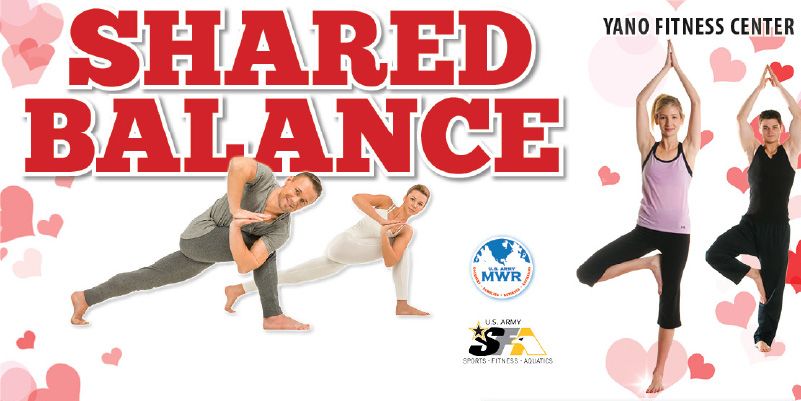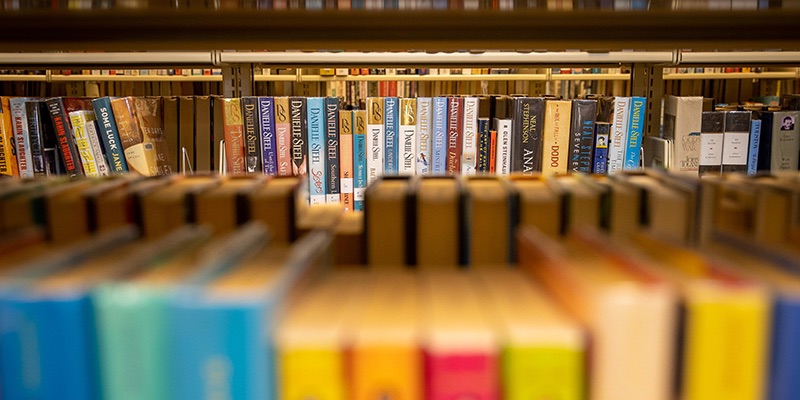- Books - 25,000 volumes, featuring: McNaughton Best Sellers, Zama High School, Home schooling, Manga/Graphic Novel, local travel, and Army Chief of Staff Reading List titles.
- DVD collection - 4,000 titles.
- Compact Discs - 2,000 titles
- Periodicals - 70 periodicals & 11 newspapers.
- Public Access Internet Stations
- Printer
- Audio-Video stations, Blu-Ray players and Cable TV
- Web-based card catalog
- Quiet study area
- Photocopier
- Art gallery
- Paperback swap
- A HOW-TO-GUIDE ON MERGING YOUR LIBBY ACCOUNT TO A DoD MWR LIBRARY LIBBY ACCOUNT
-
LIBBY MERGING TIPS UPDATED
- Army MWR Library Libby access ended January 25, 2024.
- Patrons have 30 days from January 25th to get their Army MWR Library Libby account merged to their DoD MWR Library Libby account.
- Patrons must LOG into dodmwrlibraries.org when they place their Contact Us Ticket asking for a merge
NOT SEEING HOLDS/WISHLIST/HISTORY ON DOD MWR LIBRARY LIBBY ACCOUNT?
- It can take up to 24 hours after merging for holds/wishlist/history to show up on the patron’s DoD MWR Library Libby.
- Patron may have a 3rd Libby account from another Branch of Service. We can only merge Army MWR Library Libby to DoD MWR Library Libby. We can’t always see a 3rd Libby account to know that this is the issue.
- Patron’s Army MWR Library Libby card may be cached and the patron needs to do a REFRESH on their Libby app to remove the card. Refresh instructions on page 2 of this document.
CAN’T VERIFY LIBBY CARD
- Patrons may experience a verification loop when trying to verify their Libby card. They should check to see that they are NOT logged into dodmwrlibraries.org or army.dodmwrlibraries.org in a browser on their device or pc.
- The dodmwrlibraries.org website and Libby share the same authentication method which may cause the loop that blocks verification of Libby.
CAN’T LOG INTO DoD MWR LIBRARY LIBBY
- Some patrons, including Local Nationals, Foreign Military and CONUS Contractors, had access to the Army MWR Library Libby because they had Army MWR Library accounts. They may not meet eligibility for the DoD MWR Library online resources, including Libby.
- Eligibility for access to the DoD MWR Library Online Resources, including Libby, can be found on dodmwrlibraries.org at the botom of the page under Who is Eligible.
REFRESH INSTRUCTIONS
- Patrons who can’t see their holds/wishlists/history merged to their DoD MWR Library Libby may want to refresh their Libby app.
- The refresh will delete all the cards in the Libby app but will NOT affect their account.
- Steps in the Libby app:
- Click on the three lines at the botom of the app
- Scroll down to Get Some Help and click on that
- Scroll down to Reset Everything.
- Click Yes, Reset Everything (it looks scary, but it is just removing the data from the app, not from your actual account.)
Once this is done, the Libby app will be back to factory settings. Then follow these steps:
- When asked do you have a library card choose Yes
- Search for a library
- Search Department of Defense (not DoD because the acronym doesn't show up)
- Click on Sign in with my Card
- Pick DoD MWR Libraries from the list
- Click Next
- Fill in your DoD # and birthdate
- Start reading :)
HOW PATRONS CAN GET ADDITIONAL HELP
- If these tips do not solve your patron’s Libby issue, please have them place a Contact Us Help Ticket on dodmwrlibraries.org. The patron should LOG into the dodmwrlibraries.org site first then place their ticket. This way, we will see their DoD Patron ID on their ticket.
- If we can’t solve the patron’s Libby issue, we will place a Help Desk Ticket with Overdrive for further assistance.
Holdings
Programs
Zama Library Story Time
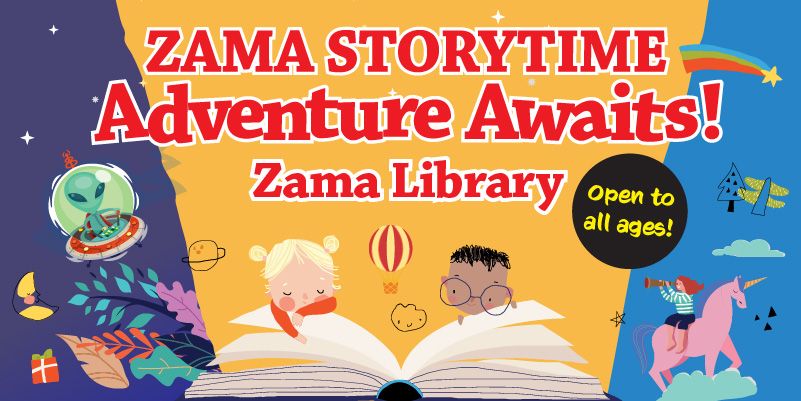
Every 2nd & 4th Tuesday 10 - 11 a.m. at Zama Library
Japan Themed Story Time
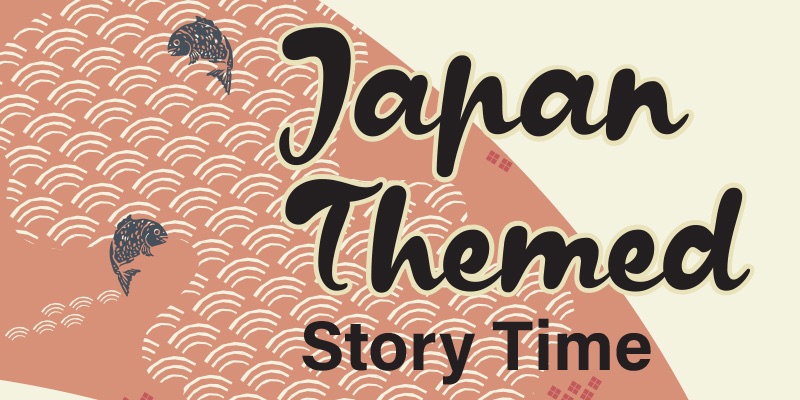
Every 1st & 3rd Wednesday from 10 a.m. at Zama Library
Japanese songs, stories & crafts with Ms. Manami Iwamoto (local volunteer) *Intended audience is Pre-school - 7 years old *Zama Library Children’s Room
English Hub

Every 2nd & 4th Thursday 5:15 - 6:30 p.m.
Come join us at Camp Zama Library for a fun experience learning conversational
English with cultural exchange activities and socializing! For community members (LN employees, JGSDF personnel) and family members who wish to improve their English ability.
Tabletop Gaming Group
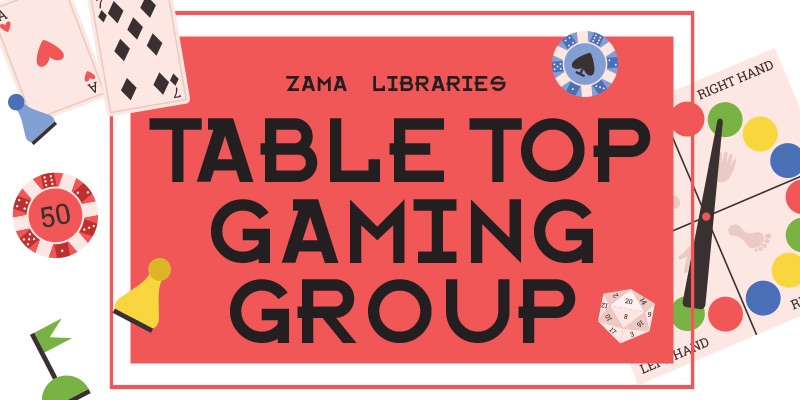
Every Saturday 10 a.m. - 3:30 p.m. at Zama Library
Bring and play your board, card, miniatures, or Role Playing games.
Services
Additional Library Features
Access online catalogue & electronic resources at https://mwrlibrary.armybiznet.com/
![]() FREE Wi-Fi
FREE Wi-Fi